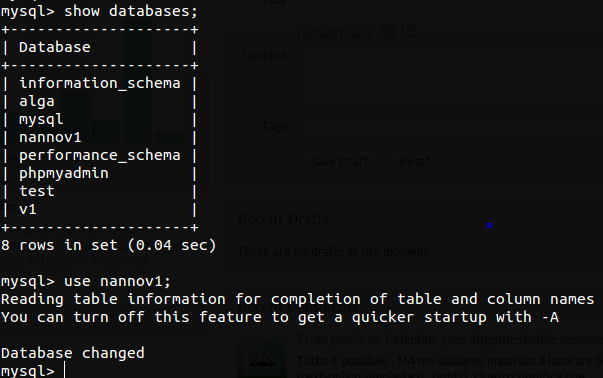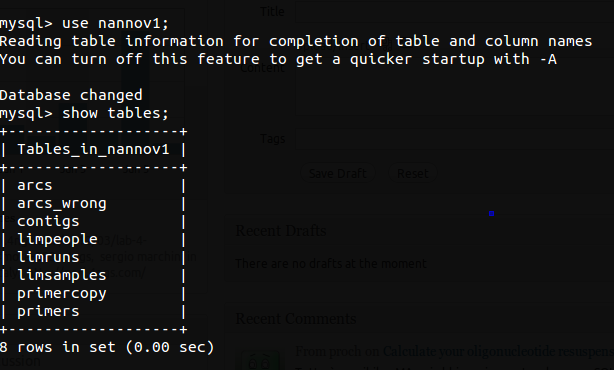MySQL has its own shell. We can enter using the following command:
mysql -h servername -u username -p
Where “servername” can be omitted if we installed MySQL in our computer. The prompt switches from “$” to “mysql>” and we can type SQL commands.
We want to:
- list the databases
- select a particular database
- list the tables in that database
- list the fields of a table
First we want to see which database are present. If we have the privileges of course we can create a new one. The “show databases” command list the databases present in the server.
To start “working” with a database (sort of “cd”) we can use the use databasename statement.
When inside a database we can list the tables contained with “show tables“:
To list the fields of a table (that is understanding its structure) can be done with the “describe tablename” command.
A final remark: MySQL commands are case-insensitive, but database/table/fields names are case-sensitive!